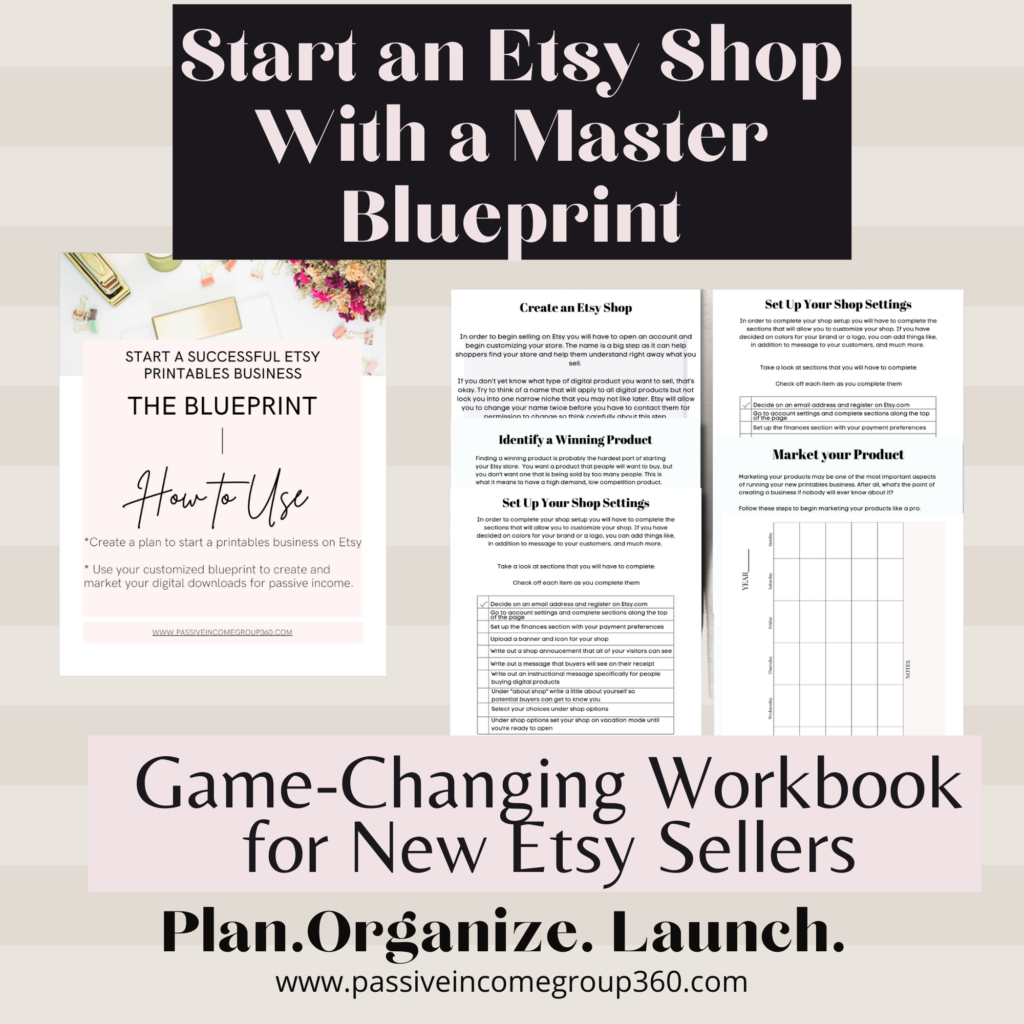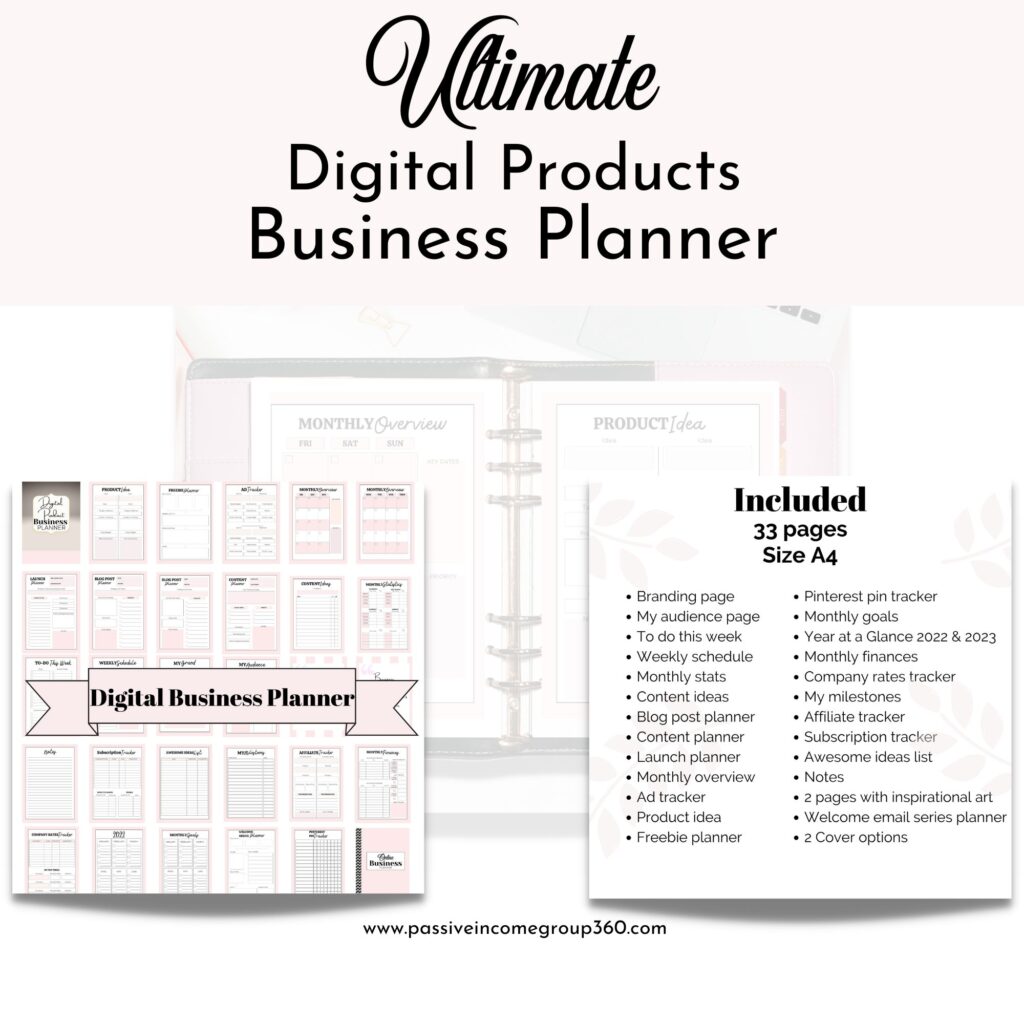How to Open Your Etsy Shop
If you’re considering opening an Etsy shop, congratulations! Starting an Etsy shop is like starting any business. It’s a great step towards putting extra money in your pocket, while hopefully doing something you love.
Etsy is a huge online marketplace with millions of visitors each month. Great for them and great for you! That means lots of free visitors to your shop. Starting an Etsy shop that is poised for success and longevity is very doable. Let’s see how you can get started, step by step.
Create an Etsy Account
The first thing you’ll have to do before starting an Etsy shop is to start an Etsy account. Visit Etsy.com and go to the bottom of the page and click on Sell on Etsy. When you click on it you’ll be taken to a page that will allow you to open your shop. Click on that to begin! You’ll need an email address to open an account so be sure to have that ready.
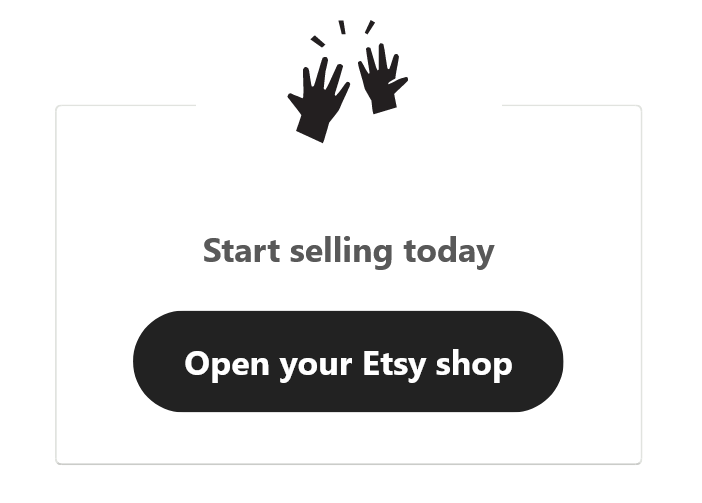
Once you confirm your email address you can create your public profile.
Edit your profile to add personal information about you, including a thumbnail photo. This isn’t required but it will help potential customers make a connection to you. Buyers on Etsy feel more comfortable buying from a real person rather than someone behind an abstract image.
Create Your Etsy Settings
Once your profile is complete, move on to select security, and email settings. You can also link your social media accounts so followers on different platforms like Twitter and Facebook can find you on Etsy.
Set Your Etsy Shop Settings
Once you’ve completed your settings, go back to the homepage and select Sell on Etsy again. This time you’ll be taken to a different menu.

Under the shop manager tab you’ll name your shop and set up your payment preferences and other important sections. Here you’ll have to create at least one listing to move one. The listing doesn’t have to be perfect, but create one so you can move on with and complete your shop setup.
Etsy Shop Name
This is the fun part! Under the shop preferences tab you can choose whatever name you like as long as it’s available.
Be careful, you can only change it once without express permission from Etsy. Your store name can be anything you’d like, as long as it falls within Etsy’s guidelines. Your shop name must:
- Be between Four to 20 characters
- Have zero spaces or special characters
- Not have any trademark infringements
- Not have any profanities
If you have a fun, whimsical name that you’ve fallen in love with, great. I would suggest that you use a name that is somewhat related to your product type.
For example, if I sold engraved bracelets I could use a name like BanglesFromHeaven and you would know exactly what I sold.
I also think it would help people find me during searches. If I named my shop DreamyTreasures, not so much. Like I said, name your shop whatever you like, just consider the advantage you’d have if it were related to your product line or niche.
Complete Your Etsy Shop Settings
Once you’ve named your shop you’ll have to be prepared to add a payment method so Etsy will be able to bill you for listings and other fees (including the first listing you created in the previous step).
Once this section has been completed your shop will be live. If you’re not ready for your shop to be visible to the public, be sure to go to the options tab under shop preferences and put your shop in vacation mode.
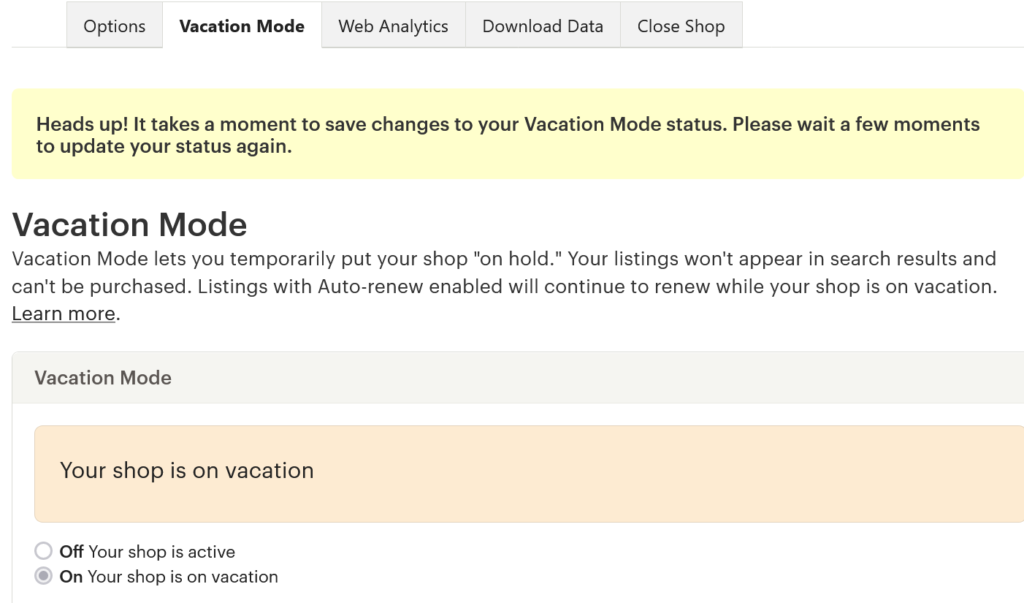
Etsy Info and Appearance
Now it’s time to do most of the heavy lifting in terms of setting up your shop. You have named your shop and have listed at least one product. You’ve set up all of your payment information and you’re almost ready to go live.
Now that you’ve set up your Etsy account let’s let everyone know who you are. Provide your shop title and add a thumbnail.
Your shop title can be a word or phrase that can help describe what your business is about.
Going back to the bangles example, if my shop is BanglesfromHeaven my shop title could be “The Most Unique Bangles”.
Write a custom message that your customers will see on their receipt. Create a custom shop announcement, and a message for customers who buy digital products or printables you sell in your shop.
This is a great way to connect with your customers on a personal level.
Thank them for their purchase, give them additional instructions, let them know about another product or upcoming sale, and let customers know how to access and use digital products..
About Your Etsy Shop
Create a profile for you and any other members of your shop. You can also add pictures as well as a story and video about your shop that can give shoppers a glimpse inside.
You can also add links to an external website, blog, or social media account.
Use this section to describe how your shop got started, why you create what you do, and why you’re so passionate about your shop. Make people fall in love with you as well as your products.
There are several other important settings that you’ll have to address like your shipping settings, production partners, and web analytics. Take your time to go through each section to optimize your shop’s performance.
If you are selling products that are made by someone else you have to add them and let buyers know that when you create your listings. This applies to print on demand partners.
Etsy Shipping Price
Be sure to set up your shipping price before your Etsy shop goes live. State how much shipping will cost and allow for different prices for different shipping preferences.
You can even allow for free shipping here, which means purchases over $35 will receive free shipping. This is a popular option on Etsy. If you decide to go this route, be sure to factor that into your sale prices.
Shop Policies on Etsy
Under the Etsy sales channel tab you’ll see a pencil icon next to your shop name. Click here to set up your shop policies and add FAQs for your shop. Give your customers as much information as you can to eliminate confusion later.
If you can address commonly asked questions and concerns now it will reduce the amount of time you spend answering questions later.
In order to make changes here you’ll have to remove your Etsy shop from vacation mode. You can always turn it back on once your policies have been completed.
How to Make Etsy Listing Photos
In the previous step you added a listing but may not have completed it as thoroughly as you’d like. Now is the time to do that.
One of the most important things you can do is take great product photos. Etsy suggests these images (png or jpg) be 2000px x 2000px so be sure to use these dimensions.
You don’t need a professional camera, a cell phone will do. Just be sure to use a nice backdrop, enough light, and a flattering angle. Etsy gives you space for 10 images and I suggest you use them all if possible.
If not, at least be sure to show your product from different angles and in use if you can. My bangles shop would benefit from photos showing them on actual arms.
If you aren’t able to use actual photos try using lifestyle mockups.
This is where you use a premade backdrop that allows you to overlay an image of your product on top, so it looks like your item is being worn by someone else or is laid out with complementary components.
Again, a mockup of my bangles could show them being worn by a model or alongside an outside that really highlights my accessories.
You can purchase mockup photos on Etsy or from companies like PlaceIt.net. Plactit.net even offers videos that you can add to your listings. Pretty awesome.
Adjust Your Product Thumbnails
When you add your images Etsy will highlight one main image that will serve as your product’s thumbnail on the site. Be sure to choose the best image so people will want to click on it when they see it. Line it up properly and zoom in so it’s just right. Remember, your product’s thumbnail is like the free ad for your product. Put its best foot forward.
Complete your Etsy Listing Details
If this is your first Etsy listing this section may seem daunting but don’t worry, you got this! There seem to be lots of sections asking for lots of details but trust me, once you get started you’ll be able to roll right through these.
I suggest you open a Word of Doc file and type out your title, description and tags for each item. That way, when you create similar products you can just copy and paste the most important information into each new listing. Trying to remember what to type for each new listing is insanity to me. Just be sure to make the necessary edits for each new product.
The description doesn’t get factored in when people are searching on Etsy, but it’s still your chance to advertise to potential customers and give them the important information they need to make a decision.
- Anticipate the questions they’ll have and answer them.
- Provide your refund policy and shipping times.
- If you have matching listings be sure to mention that so they know to check out your shop.
The title, attributes and tags do help customers find you so be sure to use carefully thought out keywords.
Use words that real people would likely enter into the search bar for your item. Put yourself in their shoes and think of the words or phrases you would use if you were shopping. Put these into the title and tags.
Be sure to reflect any production partners that may have assisted with the creation of your product.
If you’re selling print on demand products, list the company here. This is required by Etsy so be sure to comply.
Etsy Inventory and Pricing
Now that your Etsy shop setup is complete go ahead and add more listings. If you have lots of products to list, list them gradually. Give Etsy a little time to index your new shop and then show that your shop is active by adding listings over time.
If you list everything at once followed by a long period of inactivity your shop will appear to be less active.
Regular listings can help give your shop a boost so try to add your listings in groups over a short period of time and keep adding to it regularly if possible.
How Do I Add a Section on Etsy?
Sections help organize your shop and allow people to shop under different categories. Sections aren’t required but they help your shop appear more cohesive and clean.
If you only sell one type of item sections may not help, but if you sell different types of products or different variations of one product they may help. There’s also a possibility that sections help people find you in the Etsy search.
Publish Your Etsy Listing
When everything has been set up for your listing and your Etsy shop setup is complete, it’s time to make your listings available for everyone to see.
Once you publish your listing you will be charged for it and it will go live shortly after. Etsy charges .20 cents (USD) for each listing.
If you chose to auto-new your inventory during setup, another listing fee will be charged once your stock runs out (quantity reaches zero) and the listing is renewed.
Should you decide to sell digital products be sure your inventory shows a quantity over 1, which is the default. Choose to have Etsy renew the listing automatically but use a higher quantity so you won’t be charged for a renewed listing.
When you choose to manually renew your inventory, it will show as zero until you renew the listing and pay the listing fee again.
Etsy Fees
In addition to the listing fee Etsy also takes a percentage of your sale price. Etsy automatically takes this 5% transaction fee from the total sale price. If you choose to charge a separate shipping fee Etsy also takes 5% of this cost.
In addition to the transaction fee, Etsy also takes a payment processing fee. This percentage and rate vary by country, but in the U.S. this amount is an additional .25 plus 3%.
Etsy Offsite Ads
Etsy pays to advertise on off-site platforms, such as search engines like Google. If someone sees your listing and you make a sale from one of these listings within 30 days, you’ll be charged for it. These sales are referred to as Attributed Orders.
If your shop earns less than $10,000 in the previous 365 days on Etsy, you will be charged 15% of the sale prices. If your shop earns more than $10,000 in the previous 365 days, your fee is 12% of the sale price.
If your shop currently earns less than $10,000 per year you can opt out of this program and your listings will not appear in any off-site ads. Once your shop begins earning more than $10,000 per year there is not an option to opt-out.
There is no limit to the amount you can be charged for an Attributed Order but you won’t be charged more than $100 for one single sale. You can see what fees have been assessed by accessing your Etsy account.
Is Etsy a Good Website?
People have different opinions about Etsy. Some sellers have lost their shops because of alleged copyright infringement or too many customer complaints. Others aren’t happy with having to pay for offsite ads, in addition to the other fees. Ask three sellers and they’re bound to give you three different answers to this question.
If I ask myself whether Etsy is a good website, I have to say yes. Yes, there are fees and policies that sometimes leave sellers shut down without notice, but that means we have to always be prepared for the worst.
Etsy only charges .20 to get started and anyone can join. It’s a great way to get started with an online business. My advice: diversify and don’t put all of your proverbial eggs in one basket.
Consider also selling your products on other platforms, collecting email addresses along the way. Never put your entire business in someone else’s hands. See Etsy as a partner, not your boss.
If you’re considering an Etsy shop I wish you the best of luck! Etsy is a large marketplace with lots of traffic.
Starting an Etsy shop is very inexpensive but you have to be sure to price your items properly to take your time, effort, and expenses are taken into account. Way too often people price their products solely based on other people’s prices.
Sure, you don’t want to overprice your items but you also want to be able to make a profit that fairly compensates you. Don’t sell yourself short. Create quality products and stellar listings to attract customers to you.

When do you plan to open your Etsy shop? Let us know in the comment section below! If you want tips on ways to grow your Etsy business click here.